What is a Digital Adoption Platform?
Do you want to know everything about digital adoption platforms (DAP)?
You’re at the right place! Let’s discover together its challenges and in what can it benefit you.

Topics:
1. What is a digital adoption platform?
2. What are the challenges of a digital adoption platform?
3. What are the features of a digital adoption platform?
4. How is a digital adoption platform set up?
5. Who is a digital adoption platform intented to?
6. What are the earnings and the return on investiment of a digital adoption platform?
1. What is a digital adoption platform?
Definition of a Digital Adoption Platform
A digital adoption platform is a digitized user support tool that is directly integrated into company software such as Oracle ERP, Oracle HCM, SAP SucessFactors, Cegid Talentsoft or Salesforce.
By adding this type of assitant to your company software, you will be able to communicate with your users and train them in processes and data entry directly in the interface, thanks to step-by-step guides and contextual helps. This will help them become proficient in their tools in a simple, fast way, and without having to go through your Help desk.
The assistant is talor-made: it offers real-time support, adapted to the language, profile, and screen of each user; in the right place at the right time. This way, users can find answers tailored to their questions, round the clock, in just a few clics, working on their own.
2. What are the challenges of a Digital Adoption Platform?
A digital adoption platform helps adress many of the critical business issues that managers are trying to solve.
Here are the most common use cases:
Sucessfully deploy a new application
Harmonize processes and make data more reliable
Discontinue user manuals
Accelerate the adoption of new software
Adapt to the structure of the organization
- SUCCESSFULLY DEPLOY A NEW APPLICATION:
Whenever an organisation decides to deploy a new business applicaiton, many obstacles emerge that change managers must overcome in order to ensure sustainable adoption of the changes.
A digital adoption platform aims to digitize the training and the learning process. Then, by means of contextual tool tips and easy-to-use step-by-step guides, to accelerate the learning process for the user, who feels reassured by this support adapted to his/her pace.
- HARMONIZE PROCESSES AND MAKE DATA MORE RELIABLE:
On average, an employee uses between 10 and 15 applications, of which several in the course of one day. This can lead to confusion, oversights, and data-entry errors, and it can jeopardize the effectiveness of the data on which contact, analysis, assessments and strategic decisions are based.
Moreover, since this number has increased due to Covid distancing, obliging employees to learn to use more tools in a short period of time so as to be able to work remotely, the harmonization of processes and the reliability of remote data is still a key issue.
A digital adoption platform helps to explain and standardize processes and data inputting, in order to make the data qualitative, and to avoid long and costly data reprocessing, which will have to be maintained permanently if the basic problem is not solved.
- DISCONTINUE USER MANUALS:
In order to keep up with the evolution of training, companies can opt for virtual user assistance, rather than having recourse to long, tepid face-to-face training, moreover not always possible (Covid, etc.).
In the same way, companies are looking to digitize out-of-date user manuals. These manuals are too long and demotivating to read for users, who then misuse their applications and enter wrong data, or do not use them to their full potential.
A digital adoption platform can be seen as a solution for user-manual digitization and training directly integrated into then software.
- ACCELERATE THE ADOPTION OF NEW SOFTWARE:
A software adoption challenge arises when a technological change has not been embraced by the users to the extent initially hoped for. There can be several reasons for lackluster user take-up:
– the technology itself: it seems too complicated, or users are unclear as to its potential benefits;
– poor communication with users, or even psychological reluctance towards this change: employees are forced to change their habits, and this seems long and restrictive, whereas the current situation was comfortable.
– high employee turnover within the company.
These different reasons can also result in a lack of use or misuse of the enterprise software.
A digital adoption platform can be beneficial, and not only during first use but whenever users need to brush up on their skills on essential applications that they only use from time to time (e.g., during annual performance reviews). Also, to communicate quickly and simply with employees to support this change.
- ADAPT TO THE STRUCTURE OF THE ORGANISATION:
If users are spread over several sites (in the same country or internationally) or if employee turnover is high, organizational problems inherent to the use of its business applications emerge. Each employee, at any time and regardless of location, needs to be proficient in the software s/he is using, one aspect of which means finding answers to any questions s/he might have.
A digital adoption platform allows you to conduct a harmonized support and communication policy within your remote software, adapted to the needs of each person, in any language.
3. What are the features of a Digital Adoption Platform?
Once the digital adoption platform has been adopted by a company, selected users are appointed as Administrators accredited to create support content in real time, customizable according to the screen, the profile, or the language of users, modifiable at will. This support content takes the form of 6 features that we look at below:


Step-by-step
This feature guides and trains users, step-by-step, in carrying out a task. The person might be new to an application, or perhaps a new software version has just been released… a step-by-step guide will be appreciated.
What form does a step-by-step process take?
A user reaches a certain screen (e.g., on entering an order), a first tool tip will be displayed on the screen telling the user the first action to be performed: information to be inputted and where. Arrows will point to the buttons to be clicked to proceed to the next step. (If you prefer a view of the features, see here 👈!)
The advantage? Say Goodbye to those massive user manuals (that nobody reads anyway)! The planet and your storage space will be grateful to you! Another advantage is that you don’t have to rearrange schedules or make your employees travel to take part in face-to-face training sessions or videoconferences that they don’t want to attend, whether for a software change or during onboarding.
Your operating procedures are digitized in the form of interactive embedded guides and tutorials. The user discovers, in their own good time, at their own pace, all the features of your software and its good practices and does so while sitting directly in front of the interface, in just a few minutes.


Notification Bubbles
Notification bubbles (also called News Bubbles or Push News) informs employees, directly in their business software, of noteworthy events (version changes, start of annual interview campaigns, reform of retirement entries, end-of-month closing, etc.).
This targeted information, short and often accompanied by a step-by-step guide, displays when the business software is opened.
Benefits of notification bubbles for users: no longer any need to go and look for information (may or may not be salient) or to read a document and then go back to the interface to try to apply the new information. With Notification Bubbles, the information appears automatically.
What about you? You manage your community of users through a simple, effective and highly intuitive communications channel.
Naturally, notification bubbles should not be over-used.


FAQ
The FAQ is recommended to provide quick access to useful business procedures and files in the right place in the application.
Clicking on the FAQ category of the Assistant displays links for step-by-step guides or contextualized articles (i.e., related to the screen currently displaying). In this way, the most recurring questions are answered.
No need to open a ticket with the IT department and wait for a response in order to continue working.


Contextual help
Contextual help allows you to give your users access in one click to training content (e.g., definitions of value lists).
For example, the definition of purchasing categories in an ERP, or a list of work positions (when entering an employee in the HR software).
If the user isn’t sure what information to enter in a field, s/he can hover the mouse over a keyword…. this displays a tool tip with customized information about the desired item.
In this way, you can assist users and explain your data to them. This will have the effect of standardizing their input and avoiding errors! By explaining the data in the right place, the user is reassured and makes the best possible input choices.
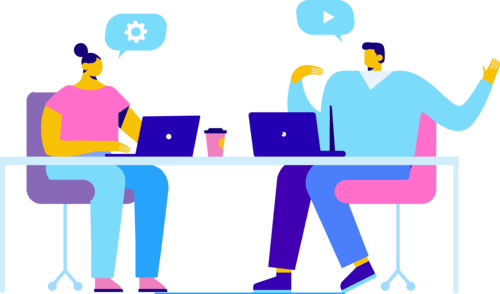

Assistance Requests
If the user has not found an answer through the other features mentioned above, s/he can submit, via the software, a request for assistance.
How? A contextualized and qualified request (screen, profile, language) is sent by email to your support team or to your ITSM ticketing tool (Jira, ServiceNow, Easyvista, etc.). The user does not have to remember the procedure for opening cases with your user support outside the software.
To facilitate the visualization of the problem by the support, a screenshot can even be inserted!
Your support is streamlined, and all necessary information is provided, avoiding time-consuming roundtrips to respond to the request.


Search bar
Use the search bar to enter one or more keywords and to directly display the corresponding results.
The Search Bar It is not a feature in and of itself; it is used to find FAQ content, contextual help, step-by-step guides, or notifications related to the given keyword, at any time and regardless of the current screen.
This reinforces the practicality, ergonomics and customization possibilities offered by the assistant, which remains present on the screen.


Dashboards Statics

Content creation
The administrators of your digital adoption platform create and manage the content available through these features. Moreover, they do so on their own, directly from the application, on all screens.
Thanks to the dashboards and statistics, they can pilot and measure the use of the DAP: most clicked FAQ links, news marked as read, most consulted contextual helpers and assistants, most searched steps…
This way, they can easily decide what content should be maintained or not, and which topic needs more content because it has generated the most requests for assistance.
In any case, there’s no need for any worries! And, since the statistics can be anonymized, this solution is compliant with General Data Protection Regulation (GDPR).
4. How is a digital adoption platform set up?
But concretly… how will this assistant be deployed within my software?
Once again, no worries. The DAP integrators clearly understand that whilst a DAP may be necessary and a good idea, any attempt to make this contingent upon running interminably complicated processes would be counterproductive.
Technically speaking, to take the example of our Shortways Assistant, it is a simple native integration in a software application.
After a technical diagnostic meeting to deploy the solution best suited to your needs, a JavaScript component is added into your application… in other words, no deployment of extensions or additional add-ons.
However, if the application doesn’t allow this (especially if it is in SaaS), a browser extension can be considered by our team of super-developers (feel free to contact us to learn more about how a DAP could fit your environment).
On average, Shortways projects take 3 months to go into production, but one customer managed this in just 10 days!
Then, after a half-day training, you are ready to take control of the management studio to start creating your own tailored content, with our advice and support if needed.
In any case, you know we will be there by your side. Our support team goes into Project mode and evolves with your needs. Our reactivity and ability to deliver support have been the vectors of the satisfaction and the trust that our customers appreciate… their testimonials speak for themselves.
In other words, the Shortways solution is not an intrusive solution. We don’t need to access or store your user database for the assistant to be able to adapt the displays according to profiles, languages, screens, and software, thus protecting your data and respecting the GDPR.
This is also the case in the reporting/statistics section available for administrators: by default, we suggest that you identify your users by a random number, rather than by their email address, in order to anonymize their actions without impacting on the effectiveness of the analysis of the use of the assistant.
5. Who is the Digital Adoption Platform for?
A digital adoption platform can be of benefit to any employee, at any level.
However, adopting this solution can be even more valuable for persons in certain positions whose job it is to establish a link between human work forces and their tools/data:

Managers of Human Resources Information Systems (HRIS)
A HRIS affects the whole company… thus, it needs to be able to support a very heterogeneous employee population with inequalities in digital maturity. This concerns processes such as annual performance interviews, the employee portal (vacation leave, pay slips) and the training portal (LMS).
If we take the case of annual performance interview… they occur just once a year... and so employees tend to forget the process (which can, on top of that, change from year to year).
The unpleasantness and stress associated with administrative procedures tend to impact the completion rate of employee records. Many profiles are filled out at the last minute, or are incomplete, out-of-date, inaccurate or simply blank.
Also, some modules (e.g., hiring) require a strong degree of take-up from Managers who must enter hiring requests themselves.
Data quality is key, but HRIS managers can find themselves lacking the right data. A DAP, through step-by-step guidance and by showing that these tasks can be accomplished in a few steps, can be of great help in having properly completed employee records.

ERP Finance Managers
Finance users are often experts in their field and are looking for better efficiency and zero defects.
Contextual help, which offers precise definitions of repositories, account codes, account types along with other indicators, is conducive to this employee self-reliance and reliability of data entry. Finance users will be able to rely on quality data when visualizing forecasts and producing reports using their reporting tools (EPM).

ERP Purchasing Managers
With the expansion of portals to heterogeneous populations, ERP Purchasing Managers are also facing operational issues in terms of helping the digital transformation of Purchasing:
– Website / Internal portal for purchasing requests: In the case of a company with an internal portal for purchasing requests (already active or recently started), a DAP can be used to democratize and harmonize order entry by employees, whether for a catalog or non-catalog purchase.
– Supplier portal: The digital transformation of Purchasing also affects suppliers, as organizations are increasingly providing them with web portals where they can manage their supplier profile, orders, invoices, or send certificates and legal documents. Why not make it easier for them by helping them to better understand your portal?
– Buyers themselves: Bear in mind that buyers themselves have to adapt to new tools: supplier management, calls for tender, procurement, purchasing, etc. Help your employees to adopt the technology.
By promoting the independence of your employees on all your portals, your purchase transformations and your ROI will be boosted.

Change Management Consultants
IT projects are being rolled out ever faster… thus, there is a need for accelerated change management.
And, for sure, an employee who is well-informed and well supported will be more open to change.
A Digital Adoption Platform is therefore conducive to facilitating and accelerating the deployment and adoption of new business software, by offering the possibility to:
– Create content adapted to the profiles.
– Provide the customer with deliverables that are easier to used and maintain than unwieldy PDF manuals.
– Provide support services on a recurring basis because applications now evolve much more often (hence the importance of supporting users more regularly and not just at startup).

Chief Information Officers (CIOs)
Lastly, users do not always read the release notes of new versions of their application, or do not know all the features available in their software (to say nothing of the fact that they are expected to learn how to use and retain information from a dozen programs at once…).
The upshot of all this is that Application support regularly receives the same tickets, often poorly qualified, from users lost in their navigation, resulting in a waste of time for IT teams with emails being sent back and forth to find the source of the problem. More than 40% of user calls are business information requests (procedure reminders) and not technical problems!
To address this, a Digital Adoption Platform:
– Streamline the support chain of IT departments by industrializing and ensuring a first level of support available at any time, making users more efficient in the use of their software through the autonomous and rapid resolution of their problems.
– Offer a qualified Assistance Request system in Shortways to reduce these round trips, freeing up your teams’ time to focus on strategic improvements.
👉 If these problematic issues seem familiar to you, or if you think that this assistant could solve others, contact us! 👈
6. What are the gains and ROI of a digital adoption platform?
Train users more efficiently
Master the digital adoption
Accelerate the digital transformation
Standardize data entry and make data entry more reliable
Facilitate change management
Streamline the Helpdesk
Train users more efficiently
Training is often difficult to set up, and not all software features get covered during training. Employees tend to forget the steps to follow, especially for procedures that aren’t run daily (annual interview campaigns, order entry on the internal purchasing portal, etc.).
The future of training is therefore an essential subject that is always topical, and in this current disruptive context where training and the integration of new employees must be done remotely, the digitization of training is a necessity. Moreover, users are increasingly looking for on-demand all-in-one solutions integrated with their tools.
The digital adoption platform enables effective informal training of employees by digitally integrating assistance into the software in a simple, fast and fun way, at the right time, contextually adapted to the needs.
Master the digital adoption
Training is the basis of everything. However, we don’t all learn at the same pace, nor do we all have the same level of knowledge, and therefore we don’t all have the same need for digital assistance.
The employee experience is just as important as the customer experience. Offering a simple, interactive and personalized user assistant to all your profiles makes employees feel validated and supported. This promotes their well-being, motivation, productivity and success, while accelerating and improving their learning about your software. And this, at all stages of their career: from their recruitment / onboarding to their senior development within the structure. The DAP reassures by showing that in a few clicks they can perform processes or enter the right data.
In addition, DAP allows for the automation of training and the centralization of data and knowledge, reducing your costs and efforts.
Accelerate the digital transformation
Accelerating digital transformation is the term we’ve been hearing for years. Everyone wants to do it, but many people don’t even know what it is, nor how to do it (well). Companies tend to want to digitize everything, to adopt all the new technologies, without taking a close look at the resources required or the benefits that could actually be gleaned.
However, certain cases of force majeure, such as the COVID-19 pandemic, require adaptations that are sometimes unforeseen and brutal, and which must be addressed so that this digital transformation, which has now become de facto mandatory, is sustainable.
This is where digital adoption platforms address the need for knowledge and information sharing, offering quick and easy remote support to users to ensure they are proficient with digital solutions and can get on with their work without spending half their time asking for help.
Standardize data entry and make it more reliable
Lastly, with the division of teams across different sites (sometimes internationally) and the increase in the volume of data to be processed, data management is paramount. In spite of all that, a full 76% of data-quality problems originate from poor user input. Data documentation and Data quality are becoming a competitive differentiator for companies in the era of Big Data and data-driven culture.
By furnishing explanations about the operating procedures at the time of data entry, DAP is addressing this problem in advance, and improving the ongoing performance of the teams that perform consolidation, reporting and decision-making based on quality data.
It is even possible, thanks to this solution, to carry out checks when inputting the data. For example, an employee enters November 11 as the date, but the deadline for completing this form was November 7…. a warning box can display.
Your ROI on implementing your digital adoption platform is significant because you reduce your data processing costs, have better metrics and make better strategic decisions, thereby increasing your revenue.
Facilitate change management
The deployment of a new tool is a moment of uncertainty for everyone. Supporting your employees as they discover a new tool that you are deploying is a great way to ensure the long-term success of your change management.
It’s all about the balance of power: by reducing elements of restraint regarding change through appropriate coaching, employees will be less resistant to change, and can even become driving forces committed to promoting the new tool.
With a DAP, you will be able to properly structure deployment practices right from the start thanks to step-by-step guides and contextual help. With a DAP, you can collect and analyze adoption indicators with dashboards and statistics, as well as retrieve information about user behavior on the software, giving you precious insight as to where they are having difficulties and what their support needs are. You can use the DAP to collect feedback from them, and you can make adjustments of any time, basing your decisions on objective data.
Streamline the Helpdesk
Better trained users need less support.
With this first level of support, users can find answers to their questions in just a few clicks, quickly and independently. Your users gain in performance and can get on with the task they were doing rather than being stuck waiting for the support to respond.
Help desk costs are reduced as the number of repeat calls to the Help desk is reduced (redundant questions, multiple emails to qualify requests,)… this makes for efficiency gains as regards correcting and upgrading software.
Moreover, thanks to the dashboards and statistics, you can steer the use of the assistant and thus, software.
Perhaps you recognized one or more of the problematic issues you face? Interested in going further?
Contact us for more information about our Shortways Assistant: there’s always a solution to accelerate user adoption.










